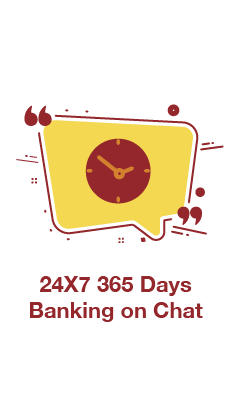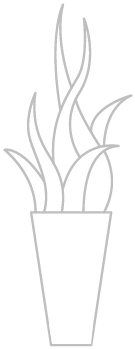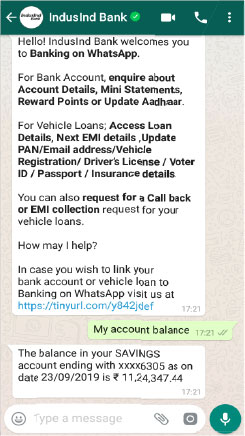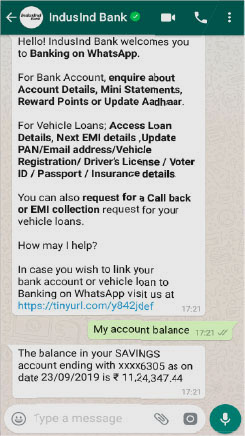
Register now using one of the following options
Fill in the following details:
Subscribe to important alerts on

Thank you!
You will begin receiving messages on WhatsApp real soon!
Sorry, you don't have an eligible Savings / Current Account with us.
Click here to get one now.
Dear Customer, This functionality is not enabled for non-Vehicle loans customers and non-individual customers for now. Kindly contact your Branch for further clarifications.
No data found for given KYC/Invalid KYC No.
Dear Customer, your Vehicle Loan account is already subscribed for Banking on WhatsApp Service. In case you wish to link your Bank Account, choose product as 'Current / Saving Account' and subscribe with required details.
Dear Customer, It seems you have Opted out in last 7 days hence won’t be able to opt-in again. Please contact IndusInd bank for details.
Dear Customer, your Bank Account is already subscribed for Banking on WhatsApp Service. In case you wish to link your Vehicle Loan, choose product as 'Consumer Vehicle Loan' and subscribe with required details.
Dear Customer, we are facing a technical issue at our end. We request you to kindly try again after sometime.
Thank you!
You have successfully registered for WhatsApp Banking.You will begin receiving messages on WhatsApp real soon!
Thank you!
Dear Customer,
You have successfully registered your Credit Card account for Banking on WhatsApp.
Dear Customer,
The provided credit card number is not primary. You can register for Banking on WhatsApp only with your primary credit card number. Request you to try registering with primary credit card number
Dear Customer,
your Credit Card account is already subscribed for Banking on WhatsApp service. In case you wish to link your Bank Account / Vehicle Loan, choose the product category accordingly and subscribe with required details
Sorry
No account found for the given card no.
OTP has been re-sent to your registered mobile number.
Maximum attempts exceeded. Please try after some time. You may reach out to us 24x7 on Phone Banking Numbers: 1860 500 5004/ +91 22 4406 6666 or write to us at reachus@indusind.com.
Frequently Asked Questions
-
Will I be charged for using WhatsApp Banking services with IndusInd Bank?No, there is absolutely no charge for IndusInd Bank WhatsApp Banking registration and chatting.
-
I am not an existing customer. Can I register for WhatsApp Banking Services?We are currently serving our existing customers only having Bank accounts and Vehicle Loans for WhatsApp Banking on chat.
-
I have multiple accounts. How can I avail services for my other account on WhatsApp Banking?You can change your primary account by responding with utterance ‘I want to switch to another account’. This option enables you to change your primary account by selecting from the list of accounts present within the same customer ID.
-
Why am I receiving messages from IndusInd Bank on WhatsApp?Regular alerts and notifications is a way for us to stay connected with our esteemed customers and keep them updated with latest Banking services. In case you do not wish to receive alerts, you can unsubscribe by responding with utterance 'unsubscribe alerts' on WhatsApp banking.
-
Is it secure to use WhatsApp Banking?Yes, all communication between you and bank on WhatsApp Banking is absolutely end-to-end encrypted.
COPYRIGHTS © 2023 INDUSIND BANK. ALL RIGHTS RESERVED.