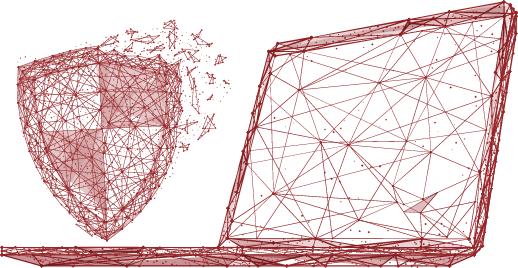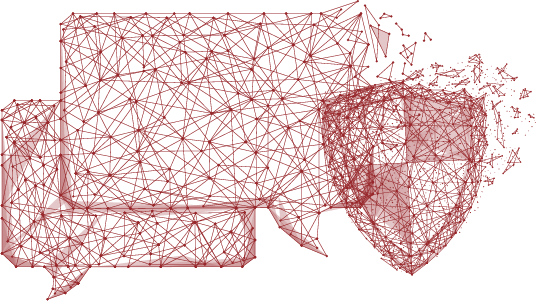GUARD YOUR
DEBIT & CREDIT CARD
- Pay attention to the alerts sent by the bank, such as transaction alerts, address / mobile number changes, etc. and inform the Bank in case of discrepancies.
- Inform the bank immediately in case of changes to the address or mobile number provided to the Bank.
- Memorise your Personal Identification Number (PIN), change it regularly, and destroy any physical documents with the PIN number
- Verify that the Credit/Debit Card returned to you after a transaction at a merchant outlet, is yours
- Insist on swiping your Credit/Debit Card in your presence, at a merchant outlet
- Check the transaction notification message after the transaction, to verify the amount
- Ensure that the Credit/Debit Card PIN is not visible to others while entering it at POS machines and ATMs
- Contact the Bank immediately on losing your Credit/Debit Card or if you have mistakenly shared your details with anyone
- Keep the Bank’s Customer Care number handy, so that you can call immediately in cases like needing assistance/emergency/loss of card/disputed transactions
- Beware of spurious messages/calls/ emails and never respond to any such communication with your details
- Do not hand over your Credit/Debit Card to anyone, even if they claim to be a representative from IndusInd Bank.
- Do not disclose your PIN / OTP / CVV / VBV / MASTER SECURE PASSWORDS to anyone. The Bank or any other government institution will not ask for this information
- Do not access your Card/ Account using unsecure Wi-Fi networks or shop online on such networks, in public places
- Do not seek help from strangers at an ATM, even if they offer to help voluntarily