-
PERSONAL
-
NetBanking
-
-
NON RESIDENT
-
NetBanking
-
-
BUSINESS
-
Indus Direct
-
INDIE for Business
-
-
CORPORATE
-
SCF
-
Indie Business
-
-
CARDS
-
Credit Card
-
Forex Card
-
-
REMIT MONEY
-
OTHER
-
Accounts & Deposits
-
Cards
-
 Get Lifetime-Free Platinum RuPay Credit CardUnlock 2X rewards on UPI payments this festive seasonApply for Credit Card
Get Lifetime-Free Platinum RuPay Credit CardUnlock 2X rewards on UPI payments this festive seasonApply for Credit Card
-
-
Loans
-
 Celebrate Big with Instant Personal Loan!Enjoy 2% processing fee for a limited periodApply for Personal Loan
Celebrate Big with Instant Personal Loan!Enjoy 2% processing fee for a limited periodApply for Personal Loan
-
-
Apply Online
-
Quick Links
 Enjoy 100% Digital Process & Instant ApprovalChoose from a range of lifetime-free credit cardsApply for Credit Card
Enjoy 100% Digital Process & Instant ApprovalChoose from a range of lifetime-free credit cardsApply for Credit Card
-
-
Digital Banking
-
Quick Links

-
-
% Rates & Offers
-
Interest Rates
Quick Links
 Guaranteed Growth, No Risk AttachedEnjoy fixed deposit returns of up to 7% p.a.Open a Fixed Deposit
Guaranteed Growth, No Risk AttachedEnjoy fixed deposit returns of up to 7% p.a.Open a Fixed Deposit
-
-
Investments & Insurance
-
Quick Links
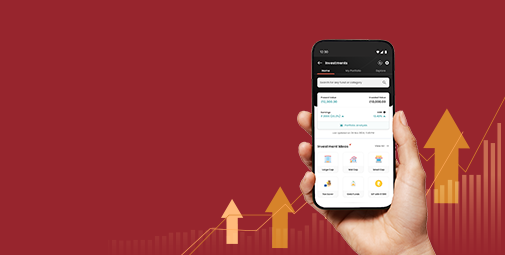 Grow Your Wealth with SIP or Lumpsum InvestmentsEnjoy 0 account opening charges & 100% digital process.Start Investing
Grow Your Wealth with SIP or Lumpsum InvestmentsEnjoy 0 account opening charges & 100% digital process.Start Investing
-
-
Accounts
-
Deposits
-
-
Credit Cards
-
Platinum RuPay Credit Card Lifetime FreeLegend Credit Card Lifetime FreeEazyDiner Credit Card PremiumPlatinum Aura Edge Credit Card Lifetime FreePlatinum Visa Credit Card Lifetime FreePinnacle Credit Card PremiumNexxt Credit Card PremiumTiger Credit Card Lifetime FreeSamman Credit Card PremiumEazyDiner Platinum Credit Card Lifetime FreeAvios Visa Infinite Credit Card Super Premium
 Get Lifetime-Free Platinum RuPay Credit CardUnlock 2X rewards on UPI payments this festive seasonApply for Credit Card
Get Lifetime-Free Platinum RuPay Credit CardUnlock 2X rewards on UPI payments this festive seasonApply for Credit Card
-
-
Other Cards
-
-
Quick Links
 Get Lifetime-Free Platinum RuPay Credit CardUnlock 2X rewards on UPI payments this festive seasonApply for Credit Card
Get Lifetime-Free Platinum RuPay Credit CardUnlock 2X rewards on UPI payments this festive seasonApply for Credit Card -
-
-
Loans
-
 Celebrate Big with Instant Personal Loan!Enjoy 2% processing fee for a limited periodApply for Personal Loan
Celebrate Big with Instant Personal Loan!Enjoy 2% processing fee for a limited periodApply for Personal Loan
-
-
Apply Online
-
Savings Account Up to 5% p.a.Fixed Deposit Up to 7% p.a.
-
Quick Links
 Enjoy 100% Digital Process & Instant ApprovalChoose from a range of lifetime-free credit cardsApply for Credit Card
Enjoy 100% Digital Process & Instant ApprovalChoose from a range of lifetime-free credit cardsApply for Credit Card -
-
-
Digital Banking
-
- Make Payment
-
Offers
-
 Guaranteed Growth, No Risk AttachedEnjoy fixed deposit returns of up to 7% p.a.Open a Fixed Deposit
Guaranteed Growth, No Risk AttachedEnjoy fixed deposit returns of up to 7% p.a.Open a Fixed Deposit
-
-
Investments & Insurance
-
-
Quick Links
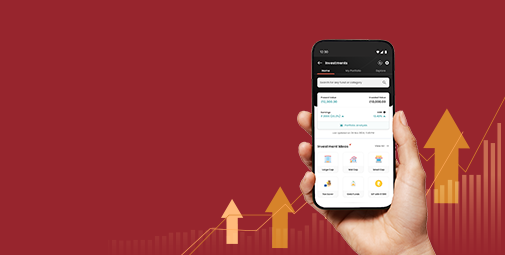 Grow Your Wealth with SIP or Lumpsum InvestmentsEnjoy 0 account opening charges & 100% digital process.Start Investing
Grow Your Wealth with SIP or Lumpsum InvestmentsEnjoy 0 account opening charges & 100% digital process.Start Investing -
-
- Reach Us
- Vehicle Auction
- Inclusive Banking




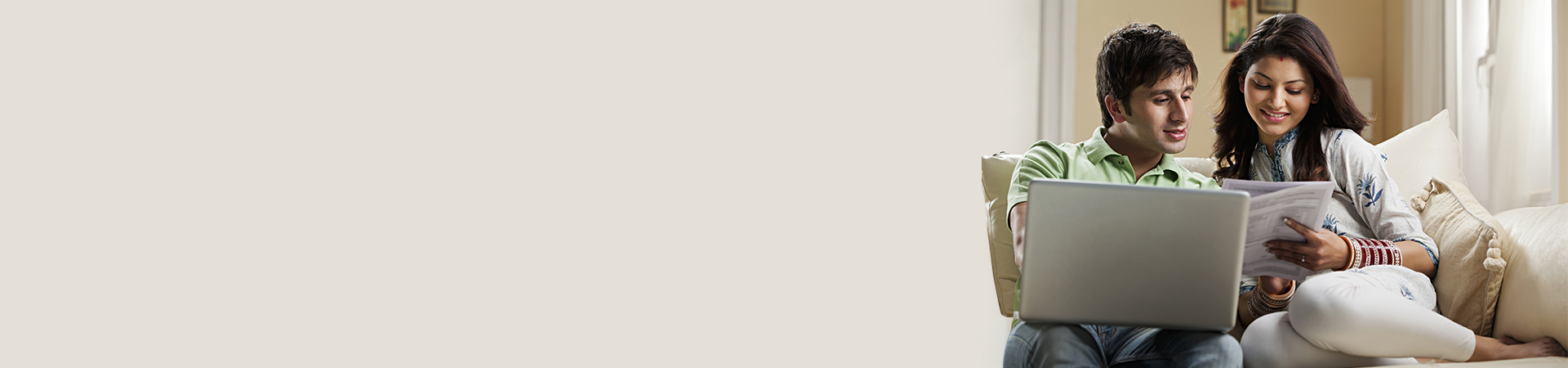

 Loan Against Property
Loan Against Property Home Loan
Home Loan Gold Loan
Gold Loan