Understanding the Working of a Contactless Debit Card
Posted on Friday, February 11th, 2022 | By IndusInd Bank
Debit cards have made day-to-day dealing with money easier. You can withdraw cash anytime from an ATM, pay the bill at a merchant outlet and shop online with a debit card. All you need to do is enter a PIN or OTP to confirm the transaction. Nowadays, contactless cards are ruling the debit card market. It is the latest way to make the payment without the need for a PIN. Let’s read more about the contactless card and how it works.
What is a Contactless Card?
A contactless card is similar to a mobile wallet. You need to hold or tap the card on the card reader to complete the transaction. Using a contactless card is ten times faster than inserting or swiping the debit card or using cash. Moreover, you don’t have to physically touch the card reader.
Working of a Contactless Card
Radio Frequency Identification Technology, called RFID, is used in contactless debit cards and credit cards. With the RFID technology, you can communicate with the card reader by tapping it or bringing the card near during a transaction. There’s an EMV chip on the contactless card, expiry date, card number, magnetic strip and CVV code. In case a store doesn’t have a contactless reader, the transaction can be done through the chip reader or by swiping the card.
In the case of a contactless card, the reader authenticates the card information securely, after which the point-of-sale system at the merchant’s end sends the transaction to the card issuer. The issuer will analyse the transaction and approve it. All this takes less than a second, making contactless card transactions way quicker than swiping the card or using cash.
Using a Contactless Card
Whether you have a MasterCard or Visa debit card, the contactless payment works the same way. Let’s look at the right way to use a contactless debit card:
Step 1: Look for a contactless symbol on the reader. There are four curved lines on your card, which should also be there on a contactless card reader.
Step 2: Hold the card at a distance of 1 or 2 inches from the contactless symbol.
Step 3: Upon approval of the purchase, you will see a confirmation on the card reader.
You can use a contactless card at restaurants, grocery stores, shopping outlets, and thousands of merchant outlets that support contactless technology. The card is as secure as chip cards and more secure than magnetic stripe payments. Since every contactless transaction creates a password or one-time code, there’s a lesser security risk because the code cannot be used again and can only be read by the card processing network. Considering the benefits and ease of use, apply for a debit card with contactless technology today.
Disclaimer: The information provided in this article is generic in nature and for informational purposes only. It is not a substitute for specific advice in your own circumstances. Hence, you are advised to consult your financial advisor before making any financial decision. IndusInd Bank Limited (IBL) does not influence the views of the author in any way. IBL and the author shall not be responsible for any direct/indirect loss or liability incurred by the reader for taking any financial decisions based on the contents and information.



 Offers
Offers Rates
Rates Debit Card Related
Debit Card Related Credit Card Related
Credit Card Related Manage Mandate(s)
Manage Mandate(s) Get Mini Statement
Get Mini Statement
 categories
categories Bloggers
Bloggers Blog collection
Blog collection Press Release
Press Release