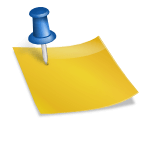How to Change Mobile Number in a Bank Account
Posted on Monday, September 9th, 2024 | By IndusInd Bank
Keeping your bank account details up to date is essential for ensuring seamless banking transactions. If you have changed your mobile number, it is important to update it with your bank. This allows you to continue receiving transaction alerts and other critical information.
This article will guide you on how to change the mobile number in your bank account.
First things first: let’s take a look at the documents you’ll need to update your mobile number in your bank account.
What Documents are Required to Change Your Mobile Number in a Bank Account?
To update the mobile number linked to your bank account, you’ll need to provide a few key documents. These help the bank verify your identity and process the request securely. While the exact list may vary by bank, here’s what’s commonly required:
- Duly Filled Application Form: Most banks offer a dedicated form for updating mobile numbers, either online or at the branch.
- Proof of Identity (POI): A government-issued photo ID such as your Aadhaar Card, PAN Card, Passport, Voter ID, or Driving Licence.
- Passbook or Account Statement: Some banks may ask for your bank passbook or a recent account statement to confirm account ownership.
- Old and New Mobile Numbers: Be sure to clearly mention both in the application form.
Tip: When visiting a branch, always carry the original documents along with self-attested photocopies to avoid delays.
Ways to Change Your Mobile Number in a Bank Account
You can update your mobile number in your bank account through various methods. Here’s a step-by-step guide on how to change the phone number in your bank account through different methods:
1. How to Change Your Mobile Number in a Bank Account via ATM
You can visit the nearest ATM to update your mobile number in the bank account.
1. Insert your debit card into the ATM and enter your PIN.
2. Select the ‘Services’ or ‘More Options’ menu.
3. Choose the option to update your mobile number.
4. Enter your old mobile number followed by the new mobile number.
5. Confirm the change and wait for the confirmation message.
2. How to Change Your Mobile Number in a Bank Account via Mobile Banking
Follow the given steps to learn how to change the mobile number in your bank account via your bank’s official app:
1. Log in to your bank’s mobile banking app.
2. Navigate to the ‘Settings’ or Profile’ section.
3. Select ‘Update Mobile Number’ or a similar option and enter your new mobile number.
4. Confirm the change with the OTP sent to your old number.
5. Wait for the bank to process the update and send a confirmation to your new number.
3. How to Change Your Mobile Number in a Bank Account via Branch Visit
You can update your mobile number with a visit to the nearest branch as well:
1. Visit your nearest bank branch with your account details.
2. Fill out the mobile number change request form provided by the bank.
3. Submit the form to the bank representative.
4. The bank will process your request. You will soon receive a confirmation message on your new mobile number.
Note that some banks may have different processes on how to change the phone number in your bank account. You can reach out to your bank’s customer service team to get clarity on any queries.
Also Read: Are you Getting Monthly Interest Credited to Your Savings Bank Account?
How Long Does It Take for a Bank to Update a Phone Number?
The time it takes to update your mobile number depends on how you initiate the request:
- Via NetBanking or Mobile App: If your bank allows online updates, the change is usually completed within 24 to 48 hours.
- Through ATM: Some banks also offer the option to update your number at an ATM. This typically takes 1 to 2 working days.
- By Visiting a Branch: If you’re submitting your request in person, it may take 2 to 5 working days, depending on the bank’s internal processing time.
You’ll usually receive a confirmation via SMS or email once the update is complete.
Benefits of Updating the Mobile Number in Your Bank Account
Updating your mobile number in your bank account offers the following benefits:
1. Security: Ensures you receive real-time alerts for all transactions. This helps you detect any unauthorised activity immediately.
2. Convenience: Allows you to receive OTPs and important notifications on your present mobile number.
3. Accessibility: Keeps you informed about your account status, promotional offers, and updates from the bank. This ensures you do not miss out on any important information.
4. Better Banking Experience: Allows for seamless use of mobile banking services. This, in turn, enables you to manage your account in an organised manner from anywhere.
5. Compliance: Keeps your contact information current. This ensures compliance with bank regulations and helps avoid any disruptions in services.
Conclusion
Knowing how to change your phone number in your bank account is crucial for maintaining the security and convenience of your account. If you have not updated your number yet, follow the above-mentioned steps to ensure you stay connected with your bank.
One must also choose a banking partner that provides timely assistance and beneficial features with their bank account.
IndusInd Bank offers a variety of savings accounts, including a Zero Balance Savings Account, to help you manage your finances. With convenient digital banking services, attractive interest rates, and solid customer service, IndusInd Bank offers unparalleled banking to its customers.
Open a savings account online with IndusInd Bank today and enjoy a seamless banking experience.
Disclaimer: The information provided in this article is generic and for informational purposes only. It is not a substitute for specific advice in your circumstances. Hence, you are advised to consult your financial advisor before making any financial decision. IndusInd Bank Limited (IBL) does not influence the views of the author in any way. IBL and the author shall not be responsible for any direct/indirect loss or liability incurred by the reader for making any financial decisions based on the contents and information.



 Offers
Offers Rates
Rates Debit Card Related
Debit Card Related Credit Card Related
Credit Card Related Manage Mandate(s)
Manage Mandate(s) Get Mini Statement
Get Mini Statement
 categories
categories Bloggers
Bloggers Blog collection
Blog collection Press Release
Press Release