How to Find Your UPI ID?
Posted on Friday, January 24th, 2025 | By IndusInd Bank

In the last few years, the Unified Payments Interface or UPI, has become one of the most preferred ways of making financial transactions for Indians. Whether you want to pay for groceries or a weekend restaurant outing, with the help of UPI, it is only a matter of a few taps on your phone and the payment is done.
A key feature of UPI that makes each transaction simple and secure is the UPI ID. This ID is a unique identifier for every UPI account. However, many users often wonder how to check their UPI ID, especially if they are new to this system. This article will guide you through different methods on how to find your UPI ID and how to use it for transactions.
Different Ways to Find Your UPI ID
Finding your UPI ID is simpler than you might think. Here are a few easy methods:
I. Through Your Bank’s Mobile App
The easiest way to find your UPI ID is through your bank’s mobile app. Here’s how to check your UPI ID with the banking app:
1: Log in to your online bank account using your bank’s mobile app.
2: Navigate to the UPI section.
3: Select ‘Manage UPI ID’ or something similar.
4: Your UPI ID will be displayed on the screen along with your QR code.
II. Using Third-Party Payment Apps
If you use third-party UPI apps, here is how to find and know your UPI ID with them:
1: Open the payment app on your mobile phone.
2: Go to the profile section by tapping on your profile picture or name.
3: Your UPI ID will be listed here.
III. Contact Customer Support
If you are unable to find the UPI ID through the above methods, you can reach out to the app’s customer support. They will assist you in locating your UPI ID.
How to Use a UPI ID for Transactions?
Once you know how to find and check your UPI ID, making UPI transactions is seamless. In just a few steps, you can pay and receive money with UPI.
a. How to Send Money Via UPI
- Open your UPI payment app.
- Select the option to send money.
- Select the recipient from your phone’s contacts or enter their UPI ID. It is also possible to scan the recipient’s QR code.
- Enter the amount. Add remarks if needed.
- Confirm the transaction by entering your UPI PIN.
b. How to Receive Money via UPI
- Share your UPI ID or QR code with the person sending you money.
- The sender will follow the steps described above (in the ‘How to Send Money’ section).
- You will receive a notification once the transaction is complete.
An alternative approach to receive money by generating a UPI collect request includes the following:
- Open your UPI payment app.
- Select the option to ‘Collect money’.
- Select the payer from your phone’s contacts or enter their UPI ID.
- Enter the amount. Add validity of collect request (default is 30 mins)
- Click on ‘Request Money’ and the collect request would be triggered to the payer.
- The payer would receive a collect request & they need to approve the request for sending money to you.
c. Online Payments
Many online merchants now accept UPI as a payment method.
- To use UPI for payments, select UPI as the payment option during the checkout process.
- You will then need to input your UPI ID.
- Upon confirmation, you will be redirected to your UPI app.
- Enter your UPI PIN that will authorise the payment.
Also Read: How To Check Bank Balance
Conclusion
Finding your UPI ID is a simple process that can be done in many ways. Whether you are sending money, receiving payments, or making online purchases, your UPI ID ensures that your transactions are quick and secure.
To explore an efficient and seamless banking experience as well, consider opening an online Bank Account with Zero Balance at IndusInd Bank. Our application process is 100% online and paperless, so you can apply from the comfort of your home! Enjoy competitive interest rates, seamless digital banking services, cashback offers and discounts on top brands, and more.
Open your online Bank Account with IndusInd Bank today!
Disclaimer: The information provided in this article is generic and for informational purposes only. It is not a substitute for specific advice in your circumstances. Hence, you are advised to consult your financial advisor before making any financial decision. IndusInd Bank Limited (IBL) does not influence the views of the author in any way. IBL and the author shall not be responsible for any direct/indirect loss or liability incurred by the reader for making any financial decisions based on the contents and information.



 Offers
Offers Rates
Rates Debit Card Related
Debit Card Related Credit Card Related
Credit Card Related Manage Mandate(s)
Manage Mandate(s) Get Mini Statement
Get Mini Statement
 categories
categories Bloggers
Bloggers Blog collection
Blog collection Press Release
Press Release