Steps to Convert Your Credit Card Expenses into EMIs
Posted on Sunday, December 31st, 2023 | By IndusInd Bank
Credit cards offer a convenient way to manage expenses, but sometimes unexpected bills can strain your budget. The ability to convert credit card expenses into EMIs (Equated Monthly Installments) provides a practical solution, allowing you to manage your finances more effectively.
Converting credit card expenses into Equated Monthly Installments (EMIs) offers several benefits to cardholders. Firstly, it provides a convenient way to manage larger purchases by breaking them down into more manageable monthly payments, easing the immediate financial burden. This can be particularly useful for significant expenses like electronics or travel.
Additionally, converting to EMIs often comes with lower interest rates compared to standard credit card interest, potentially saving money over time. It also allows individuals to maintain better budgetary control and plan their finances effectively, fostering responsible spending habits. Overall, the flexibility and financial planning advantages make converting credit card expenses into EMIs an appealing option for those seeking more structured and manageable repayment solutions.
In this blog, we’ll explore the general steps to convert credit card expenses into EMIs and highlight the unique features of doing so through the IndusMobile app with IndusInd Bank Credit Cards.
A Step-by-Step Guide: Converting Credit Card Expenses into EMIs on the IndusMobile app
IndusInd Bank goes a step further to make managing your credit card expenses seamless through the IndusMobile app. Here’s a detailed walkthrough of the unique features:
- Download the IndusMobile App
Launch the IndusMobile app on your device and securely log in with your account details.
- Navigate to Credit Card Transactions
Locate the ‘Credit Card’ section on the homepage. Under this section, find and tap on the ‘Manage’ section.
- Select ‘Convert Outstanding to EMI’
IndusMobile offers flexibility in selecting your EMI tenure. Tap on the ‘Convert Outstanding to EMI’ option and pick the repayment plan that aligns with your financial preferences.
- Review Terms and Conditions
Detailed terms and conditions for the EMI conversion will be displayed. Take the time to review them to ensure clarity on associated costs and terms.
- Confirm and Receive Confirmation
Once you are comfortable with the terms, confirm your choice. IndusMobile will process your request, and you’ll receive a confirmation message once the conversion is successful.
Conclusion
Converting credit card expenses into EMIs provides a valuable tool for managing your finances efficiently. By following these steps, you can gain greater control over your expenses and enjoy the convenience of affordable monthly payments.
Experience the unique features of converting credit card expenses into EMIs effortlessly with IndusInd Bank. Download the IndusMobile app today and unlock the power of financial flexibility. Explore our range of credit cards designed to cater to your diverse needs.
Disclaimer: The information provided in this article is generic in nature and for informational purposes only. It is not a substitute for specific advice in your own circumstances. Hence, you are advised to consult your financial advisor before making any financial decision. IndusInd Bank Limited (IBL) does not influence the views of the author in any way. IBL and the author shall not be responsible for any direct/indirect loss or liability incurred by the reader for taking any financial decisions based on the contents and information.



 Offers
Offers Rates
Rates Debit Card Related
Debit Card Related Credit Card Related
Credit Card Related Manage Mandate(s)
Manage Mandate(s) Get Mini Statement
Get Mini Statement
 categories
categories Bloggers
Bloggers Blog collection
Blog collection Press Release
Press Release