A Step-by-Step Guide: Setting Up Your New Credit Card PIN
Posted on Sunday, December 31st, 2023 | By IndusInd Bank
The PIN (Personal Identification Number) on your credit card is a critical aspect of securing your financial transactions. The importance of a credit card PIN lies in its pivotal role in securing financial transactions and preventing unauthorized access to sensitive account information. Serving as a personalized numeric code, the credit card PIN adds an extra layer of authentication, enhancing the overall security of electronic payments. It ensures that only the authorized cardholder can initiate transactions, mitigating the risk of fraudulent activities such as unauthorized purchases or cash withdrawals. By requiring a PIN, credit card issuers bolster the protection of users’ financial data, fostering trust in electronic payment systems and contributing to the overall integrity of the financial ecosystem.
Setting Up Your Credit Card PIN: A Step-by-Step Guide
IndusInd Bank understands the importance of providing users with control and convenience. In this blog, we’ll walk you through the simple steps of setting up and changing your IndusInd Bank Credit Card PIN through the user-friendly IndusMobile app. With IndusInd Bank’s user-friendly IndusMobile app, setting up or changing your credit card PIN is a straightforward process, putting control in your hands.
One of the unique features offered by IndusInd Bank is the ability to change your credit card PIN at your convenience through the IndusMobile app. Here’s a breakdown of the process:
- Download the IndusMobile App
Launch the app on your device and log in with your account details securely.
- Navigate to Credit Card Section
Find the ‘Credit Card’ section within the app’s menu on the homepage.
- Select ‘Set/Reset PIN’
Select the ‘Security’ section and tap on the option labeled ‘Set/Reset PIN.’
- Choose the Credit Card
Pick the credit card for which you want to change the PIN.
- Verify Your Identity
Enter the necessary information, such as your Card CVV, valid thru date and your DOB.
- Set Your New PIN
Input your new PIN following the bank’s security guidelines.
- Confirm and Receive Confirmation
Confirm your new PIN, review the details, and verify it with an OTP sent to your registered mobile number and complete the process. Wait for the confirmation message which will be shared with you.
Conclusion:
IndusInd Bank Credit Cards: Secure, Convenient, and in Your Control
Ensuring the security of your credit card transactions begins with a strong and unique PIN. Experience the ease of managing your credit card PIN with IndusInd Bank. Download the IndusMobile app today to enjoy the convenience of setting or changing your PIN anytime, anywhere. Explore our range of credit cards designed to provide you with financial flexibility and security.
Disclaimer: The information provided in this article is generic in nature and for informational purposes only. It is not a substitute for specific advice in your own circumstances. Hence, you are advised to consult your financial advisor before making any financial decision. IndusInd Bank Limited (IBL) does not influence the views of the author in any way. IBL and the author shall not be responsible for any direct/indirect loss or liability incurred by the reader for taking any financial decisions based on the contents and information.



 Offers
Offers Rates
Rates Debit Card Related
Debit Card Related Credit Card Related
Credit Card Related Manage Mandate(s)
Manage Mandate(s) Get Mini Statement
Get Mini Statement
 categories
categories Bloggers
Bloggers Blog collection
Blog collection Press Release
Press Release