Can I link my IndusInd Bank Platinum RuPay Credit Card to any UPI App?
Posted on Friday, February 9th, 2024 | By IndusInd Bank
Are you a proud owner of an IndusInd Bank Platinum RuPay Credit Card? And are wondering how to link it to a UPI app for seamless scan-&-pay transactions? Well, here you can find the answers to all your questions. In this blog, we will explore the seamless process of linking your Lifetime Free IndusInd Bank Platinum RuPay Credit Card to a UPI app and discover the numerous benefits and advantages that come with it.
Advantages of linking your IndusInd Bank Platinum RuPay Credit Card to a UPI app
- Convenience: Once you link your IndusInd Bank Platinum RuPay Credit Card to a UPI app such as BHIM, PhonePe, Paytm, or Google Pay, you unlock a world of convenient payments. You can make seamless transactions using your credit card by simply scanning any merchant QR code, eliminating the need for cumbersome processes.
- Accessibility: When you link your credit card to any UPI app, you can access your IndusInd Bank Platinum RuPay Credit Card anytime, anywhere. Whether you’re shopping online, paying bills, or splitting expenses with friends, your credit card is readily available on your preferred UPI platform.
- Security: The security of your transactions is always a priority for IndusInd Bank. By linking your RuPay Credit Card to a UPI app, you can enjoy enhanced security features provided by both platforms. Now make seamless payments with a peace of mind like never before.
- Reward Points and Offers: IndusInd Bank offers never-expiring reward points and exclusive offers to its credit cardholders. And to top it off, IndusInd Bank Platinum RuPay Credit Card also gives you 2X reward points on all your UPI transactions.
Steps to link your IndusInd Bank Platinum RuPay Credit Card on UPI
- Open Your UPI App: Whether you prefer BHIM, PhonePe, Paytm, or Google Pay, open your UPI app to initiate the process.
- Select “Add Credit Card/Link Credit Card”: Navigate to the option within the app that allows you to add or link a credit card.
- Choose Credit Card Issuer Bank: Select IndusInd Bank as your bank from the list of options provided.
- Select IndusInd Bank Platinum RuPay Credit Card: Once you’ve chosen IndusInd Bank, pick out your IndusInd Bank Platinum RuPay Credit Card from the list of cards linked to your account.
- Proceed to Generate UPI PIN: Follow the prompts within the app to generate your UPI PIN for secure transactions.
How to Set your UPI PIN?
- Select Generate PIN Option: Navigate to the option within the app that allows you to generate a PIN.
- Enter Credit Card Details: Enter the last 6 digits and expiry date of your IndusInd Bank Platinum RuPay Credit Card. An OTP SMS will be sent to your registered mobile number for verification.
- Enter OTP and Set PIN: Enter the OTP received and set a UPI PIN of your choice to complete the process.
By following these simple steps, you can seamlessly link your IndusInd Bank RuPay Credit Card to any UPI app. Now you simply enjoy the convenience of seamless UPI payments and 2X reward points on your UPI payments.
Conclusion
Linking your Lifetime Free IndusInd Bank Platinum RuPay Credit Card to a UPI app offers numerous advantages, including convenience, accessibility, security, and access to exclusive offers and 2X reward points with no expiry date. Embrace the power of digital payments and enjoy hassle-free transactions with your IndusInd Bank Platinum RuPay Credit Card on your favourite UPI platform today!
Disclaimer: The information provided in this article is generic in nature and for informational purposes only. It is not a substitute for specific advice in your own circumstances. Hence, you are advised to consult your financial advisor before making any financial decision. IndusInd Bank Limited (IBL) does not influence the views of the author in any way. IBL and the author shall not be responsible for any direct/indirect loss or liability incurred by the reader for taking any financial decisions based on the contents and information.



 Offers
Offers Rates
Rates Debit Card Related
Debit Card Related Credit Card Related
Credit Card Related Manage Mandate(s)
Manage Mandate(s) Get Mini Statement
Get Mini Statement
 categories
categories Bloggers
Bloggers Blog collection
Blog collection Press Release
Press Release